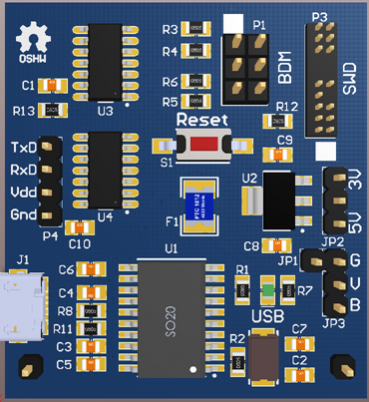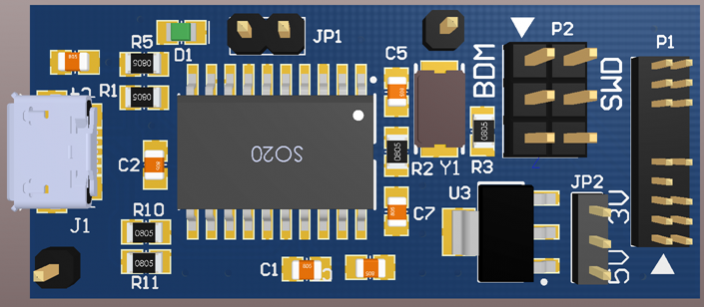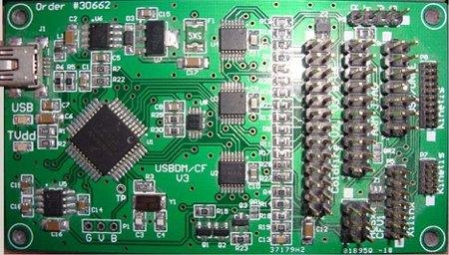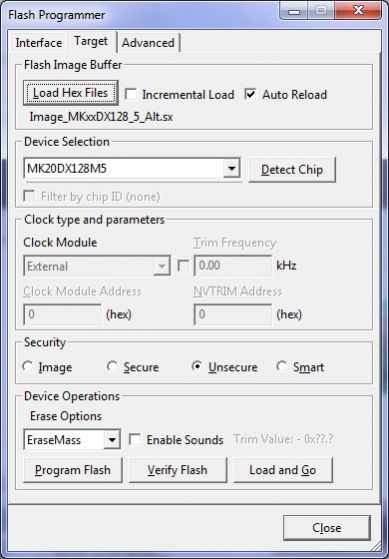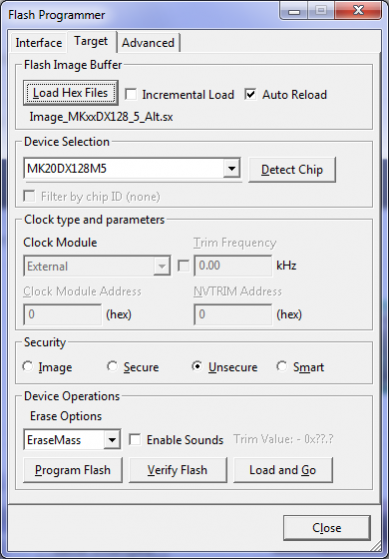USBDM 4.12.1
Free Version
Publisher Description
USBDM BDM Interface for Freescale Microcontrollers
USBDM consists of two components:
Hardware interfaces for various target devices
This includes interfaces ranging from very simple hardware to more complete and capable hardware.
Software to support these interfaces
This includes:
- Plugins to work with Freescale's Codewarrior software under Windows
- Plugins to extend the usabilty of Eclipse with USBDM and Codesourcery & ARM toolchains. This includes GDB sprites providing a complete open source development toolchain.
- A set of stand-alone programmer applications. These support programming of RS08, HCS08, HCS12, Coldfire and Kinetis devices.
Where applicable, the software is available for Windows and Linux.
Features
- Support for Codewarrior Legacy (HCS12, HCS08, Coldfire V1-4, DSC)
- Support for Codewarrior Eclipse (HCS08,RS08,Coldfire V1-4, Kinetis)
- Support for Coldfire Flasher (CFFlasher - CF V2-4)
- Support for CodeSourcery (Coldfire V1-4, Kinetis-ARM) (Win+Linux)
- Eclipse plugin support for ARM and Coldfire targets
- Stand-alone programming tools for HCS12, HCS08, CFV1 & Kinetis (Win+Linux)
- Eclipse plugin support for Kinetis Design Studio
- ARM Embedded Peripheral Register View
About USBDM
USBDM is a free software published in the Debugging list of programs, part of Development.
This Debugging program is available in English. It was last updated on 29 March, 2024. USBDM is compatible with the following operating systems: Linux, Mac, Windows.
The company that develops USBDM is pgo-d. The latest version released by its developer is 4.12.1. This version was rated by 1 users of our site and has an average rating of 4.0.
The download we have available for USBDM has a file size of 151.75 MB. Just click the green Download button above to start the downloading process. The program is listed on our website since 2022-06-09 and was downloaded 213 times. We have already checked if the download link is safe, however for your own protection we recommend that you scan the downloaded software with your antivirus. Your antivirus may detect the USBDM as malware if the download link is broken.
How to install USBDM on your Windows device:
- Click on the Download button on our website. This will start the download from the website of the developer.
- Once the USBDM is downloaded click on it to start the setup process (assuming you are on a desktop computer).
- When the installation is finished you should be able to see and run the program.